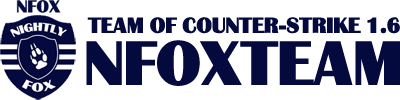!! REMEMBER: IF YOUR DEFAULT COUNTER-STRIKE USES Condition Zero MODELS PLEASE BACKUP THE "\cstrike\models\player" FOLDER BEFORE UNINSTALL PRIOR GUI INSTALL EXTRACTION!!
Default player models are available at http://www.satanion.dk/cs_models.rar For best use, please read the instructions. 1) Installation
To optimize the graphics of the FnaticMSI GUI the user should install from the folder with the name that matches your resolution.
For example, if you are using 800x600, extract the files from the folder named "800x600" into /steamapps/counter-strike/ . Make sure to allow all overwrites.
If the user already has a custom GUI installed, please uninstall Counter-Strike before installing the FnaticGUI 2011 by removing the "Counter-strike" folder in /steamapps/.
The FnaticMSI players advice everyone to disable mouse acceleration. To disable mouse acceleration add -noforcemparms -noforcemaccel to your launch options(Steam). 2) Configs
The user can easily swap between each of the FnaticMSI player's configs by pressing F10 to access the commandmenu.
It is also possible to execute the config by writing the name of the player config you wish to use in the CONSOLE.
For example, see below:
To execute cArn's config from the console, simple type "carn" and press ENTER.
The configs of the following players are available: cArn, dsn, Xizt, Delpan and pita.
The user can also execute a config by adding "+player name" in the Counter-Strike launch option(Steam). 3) Maps
The Fnatic GUI comes with the aim maps the Fnatic.MSi players are using for practice.
De_Tuscan and de_mirage is also in the map pack.
aim_ak_map.bsp
aim_glock.bsp
aim_glocker.bsp
aim_map_usp.bsp
de_tuscan.bsp
de_mirage.bsp 4) Disclaimer
The Fnatic GUI is using settings specially designed for professional Counter-Strike, approved by the ESL(www.esl.eu).
We advise the user to avoid changes in the config, except legal binds, to avoid the GUI becoming illegal for competitive Counter-Strike use. 5) Updates
Fnatic GUI v2.0 26/02-11
- Updated design
- New players´ configs added
- Enhanced Commandmenu
- Fakenick generator
- de_mirage added Fnatic GUI v1.01 17/03-10
- Fixed the bug when Counter-strike fails to connect from Steams server list in Windows. (will also let you connect from HLTV.org and simliar web services.)
|